Tonal’s Home, Explore, and Custom screens make it easy to navigate on trainer and discover more great workouts.

- Tonal members, get ready for a refreshed navigation experience on our Home screen and discover more great workouts with our new Explore and Custom screens.
- Browse a snapshot of your current program, recommended workouts, and workout stats with the updated Home screen.
- Find your next workout on the new Explore screen with workout recommendations based on muscles that are rested and ready to go!
- Our all-new Custom screen makes it easier to find your Custom Workouts or start a Free Lift Workout.
Members, are you ready for an updated Tonal experience? Starting today, you’ll find a streamlined navigation menu with updated designs for your Home screen, along with an all-new Explore and Custom screens. All of this helps you find your perfect workout or program faster than ever before.
Enhanced Navigation

New details at a glance:
- A more personalized Home screen design with workout recommendations, a top-level view of your stats, and a glimpse at what’s new on Tonal
- A new way to navigate between our Home, Explore and Custom screens
- An exciting Explore page with new browsing options
- Use our Muscle Readiness filter to see which muscle groups are recovering and fatigued
- An all-new page dedicated to Custom and Free Lift workouts
- Save your Free Lift workouts as Custom Workouts using the Tonal mobile app
Easy-To-Use Home Screen
Our updated Home screen makes it easier than ever to discover the right workouts from the moment you touch your screen and Tonal lights up.

- Find your next workout within a program, or a workout recommendation based on your activity
- See your latest at-a-glance workout stats
- Catch a glimpse at what’s new or trending on Tonal
- Use our new navigation to browse more workouts or programs by tapping Explore, or start a Free Lift or Custom Workout
- Continue to receive personalized recommendations for workouts and programs based on your goals and progress
Explore More
It’s never been easier to dive into everything Tonal has to offer. Tap on the second icon in the new menu on the top right corner of your screen to reach the new Explore screen. Browse workouts, programs, and coaches with our new filters, see your saved workouts and your favorites, and experience new ones. For even more personalized suggestions, check out the For You section on the Explore screen.

Muscle Readiness
Tonal’s intelligence knows which of your muscles are recovering or fatigued from your previous Tonal workouts, and you can now filter workouts based on which of your muscles are ready for a workout.
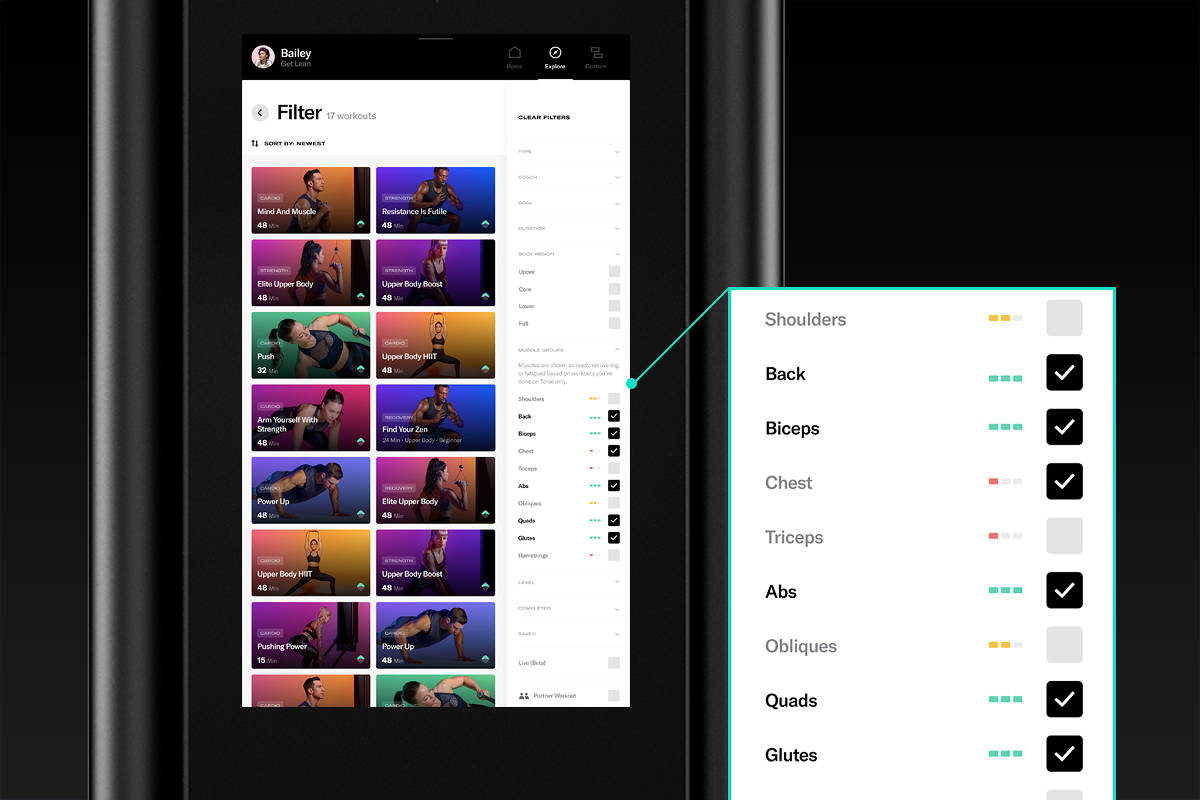
- Muscle Readiness is calculated by looking at your most recent workouts, breaking up their usage by muscle group, and categorizing the muscle group as either fatigued, recovering, or ready.
- The red zone indicates that you should rest your muscles or do some mobility. If your muscles are in the yellow zone, it’s okay to work these muscles but check in with yourself and see how you’re feeling. Green means those muscles are ready — go for it!
- Muscle Readiness is purely a suggestion from your on-Tonal workouts and does not take your off-Tonal workouts into account. If your next workout features a muscle group that is still recovering, just listen to your body and decide what you think is best.
Keep an eye for more updates to Muscle Readiness in the future!
Custom and Free Lift Workouts All in One Place
We’ve combined our Custom and Free Lift Workouts into one enhanced Custom screen.

- If you already have a go-to routine, use Tonal’s digital weight to make it more personal and intelligent — choose from a library of 170+ moves to create a workout like no other. Learn how to build a Custom Workout
- If you crush a Free Lift Workout and want to do it again in the future, you are now able to save it as a Custom Workout using your Tonal mobile app. Just head to your Activity in the app, tap on the Free Lift workout you’d like to save as a Custom Workout, hit “Save Workout” and give your workout a name.
Discover our updated member experience in detail on Tonal. You’ll see a pop-up offering a guided walk-through the first time you visit the new Home screen.


