Here’s what you need to know to maximize your results from day one.

Every new fitness journey has a learning curve before it becomes second nature, but getting started on Tonal is easy. This guide will cover everything from the simple stuff—like setting up your Tonal—to the fun stuff, like optimizing your training. We’ll break everything down step-by-step so you can kickstart your journey and achieve your goals.
Before Your Tonal Arrives
Ordering your Tonal is an exciting first step. There’s plenty you can do before installation day to set you up for success.

Prep for Installation
- Set your space: Make sure your space is clear and tidy before your Tonal arrives. Read through our installation advice for more details
- Picture your setup: Check out some of our members’ installations to see how Tonal looks in different spaces.
- Get inspired: Explore DIY home gym tips, these neon light accents, and some members’ design ideas while you’re waiting.
- Store your Smart Accessories: Our floating Tonal Accessories Shelf—available in three finishes—is a stylish, space-saving way to store Smart Accessories and complete your home gym.
Download the Tonal Mobile App
You can use Tonal all by itself, but our app will take your training to the next level. Use it to browse through all our workouts and programs, learn about the coaches, review workout stats, and even work out when you’re away from your Tonal.
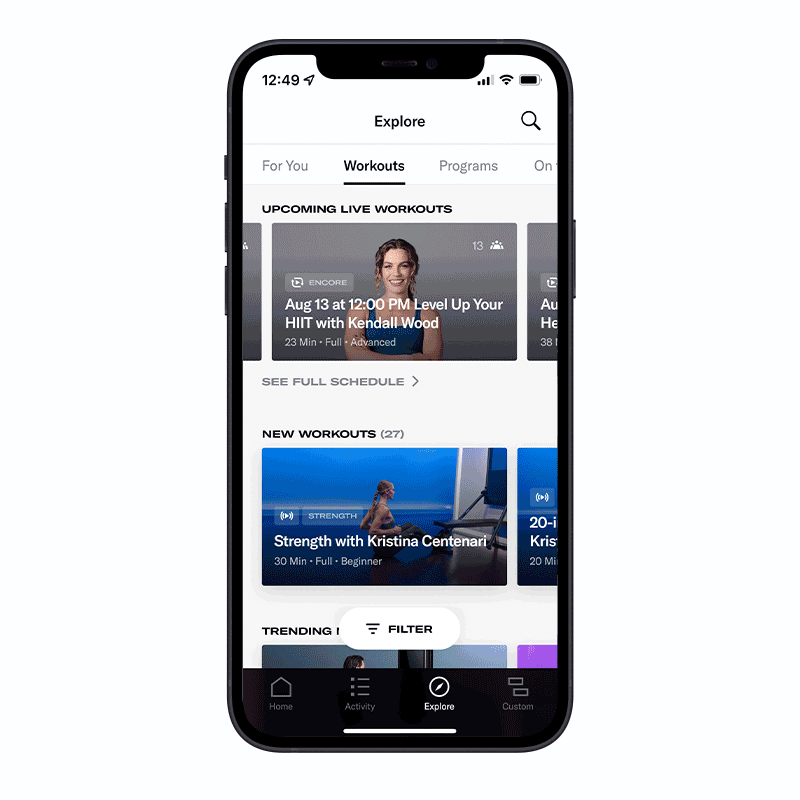
- Set Your Goals: Tonal acts as a personal trainer that learns about you and helps you achieve your goals—whether it’s building muscle, getting lean, or improving fitness. Answer a few questions about your experience level and objectives after your first sign-in, and Tonal will suggest programs and workouts that are programmed for your specific goals.

- Explore Programs and Coaches: Check out Tonal’s thousands of workouts and programs for a preview of your options. Save workouts or programs in the app so you can jump right in once your Tonal arrives, and check out the live workout to plan ahead. The app also gives you access to articles about Tonal’s coaches, fitness and nutrition tips, and more.
- Track Your Progress: With the Tonal app, you can view your daily and weekly progress. From the home screen, you’ll see your activity history, Strength Score, total volume lifted, and weekly streak. Each one will give you a different snapshot of your strength journey, day-by-day and month-by-month.
- Build Custom Workouts: Create your own Tonal workout in minutes. The Custom Workouts section in the Tonal mobile app makes it easy to build in sets and blocks from a list of every move on Tonal. Name your workouts, save them, and they’ll automatically appear on your trainer for when you’re ready to workout — complete with real-time stats and video demos for every move.
Once Your Tonal Arrives
Now that your Tonal is here, it’s time to get to know the trainer and how it works.

How to Turn On Tonal
First, make sure the power switch on the bottom of the trainer is on. The switch is located right where the power cord plugs in. Once the trainer is powered on, tap the screen to turn on Tonal. If you stop using your Tonal for 10 minutes, it’ll automatically go into sleep mode (just like a smartphone). Simply tap the screen to wake it back up.
Pair Your Smart Accessories
The Smart Accessories (rope, bar, and handles) are connected to Tonal by Bluetooth, enabling you to turn the weight on and off with the click of a button. The handles also track your movements to provide Form Feedback while adapting to your movements. Our team of professionals often pairs them for you during installation, but it’s always good to know how to do it yourself.
Activate Your Tonal Membership
Tap the Activate button on the screen to get started. Follow the prompts to create your primary user account, input your payment information for your membership, and complete the rest of the onboarding process. If you purchased Tonal with Affirm, you’ll be prompted to enter the same email address you used with Affirm.
Have multiple people in your house who want to work out? No problem—everyone can create a personalized account. There’s no limit to how many accounts you can have on Tonal. Log out of your account to allow others to create an account or log in.
Once you’ve signed in, Tonal will create an icon for your account (and anyone else who signs up) to make logging in and out a breeze. Want to use your Facebook photo? Log in to the mobile app, select Settings > Connected Apps > Facebook Photo.
How to Adjust Tonal’s Arms
Arm position indicators on the screen ensure you’re set up for each move correctly during every workout, and moving Tonal arms will become second nature in no time. Each arm’s height, angle, and rotation can be adjusted to achieve more than 170 on-Tonal moves for a full-body workout.

- When the arms are stored, grab the rounded shoulders at the top of each arm and pull them toward you as you rotate each toward the Tonal screen.
- To pivot the arm angle up and down, pull and hold the angle lever in the middle of the arm, lifting or lowering the arm to the appropriate angle.
- To adjust the height of the arm, pull the height lever behind the shoulder. Hold the lever as you raise or lower the arm.
- To rotate the arm in or out, press and hold the circular rotate button near the middle of the arm and push or pull on the arm until it rotates.
- Each time you adjust the arm height, angle, or rotation, it will click once securely in place.
- Always double-check your arm is securely locked in place by pulling on the arm twice before beginning any exercise.
Pair Your Devices and Apps
- Headphones and Speakers: Nothing gets you in the zone quite like music. To pair Bluetooth headphones or speakers, swipe down from the top of the display to access the Settings menu. Hit Bluetooth to pair your device. Now you’re all set to listen to your Tonal coach, Apple Music, or favorite Tonal Radio Station.
- Apple Watch: Track your heart rate, turn weight on and off, add or subtract weight, control music, or pause and play workouts straight from your Apple Watch. Your watch will even notify you with vibrations when you reach the last few reps or seconds of a set.
- Heart Rate Monitor: Use Tonal’s heart rate zones feature to track your heart rate and see real-time data during a workout with a paired Bluetooth heart rate monitor.
- Strava: Automatically log and share your Tonal workouts in the Strava app when your pair your account. From the Tonal mobile app, navigate to Settings > Connected Apps > Strava.
Complete the Strength Assessment

Just like a personal trainer, Tonal gauges your strength and range of motion before you train. To start, select the Intro to Tonal Workout from the home screen. In this quick session, you’ll complete four full-body moves at gradually increasing weights. When you’re finished, Tonal sets your Strength Score, the primary performance metric Tonal uses to track your progress over time. Your Strength Score also determines the best starting weight for you for each exercise.
Digital weight may feel different than what you’re used to in the gym, and that’s normal. Tonal provides constant resistance throughout each rep, unlike free weights that are difficult to get moving at first, but easier to keep in motion once you have some momentum. Lifting digital weight feels harder than free weights because there’s no momentum assisting you. To help you feel safe and confident, Tonal is programmed to be conservative with starting resistance to help you get acclimated.
If you ever want to recalibrate your weight (for example, when returning after an extended break or coming back to Tonal after pregnancy) go to your Profile, select “About You,” and hit “Recalibrate” to have Tonal reset your starting weights all over again.
Automatic Weight Adjustments
Tonal takes the guesswork out of strength training by adjusting your weight in one-pounds increments as you get stronger.
Join a Program
Multi-week programs are the best way the introduce yourself to Tonal because the exercises repeat week over week so you can gain competency and confidence. Following a consistent program over two to four weeks is the fastest and most efficient way to reach your goals. Learn more about our programs with this ultimate Tonal workout guide and our list of the best programs for beginners.
Tonal also offers multi-coach programs to give you more variety and introduce you to several coaches at once. Try Simply Strength, a two-week, beginner-friendly program featuring two expert coaches guiding you through basic movement patterns.
Discover Your Perfect Workout

Along with programs, Tonal offers hundreds of one-off workouts. Look at the symbols next to each workout or program name to see the level (beginner, intermediate, or advanced), and focus (upper body, lower body, core, or full body). The browser makes it easy for you to navigate all of the workouts and filter by coach, duration, and modality. Remember to always prioritize mastering your form with the basics before tackling anything more advanced.
Find a Coach You Love
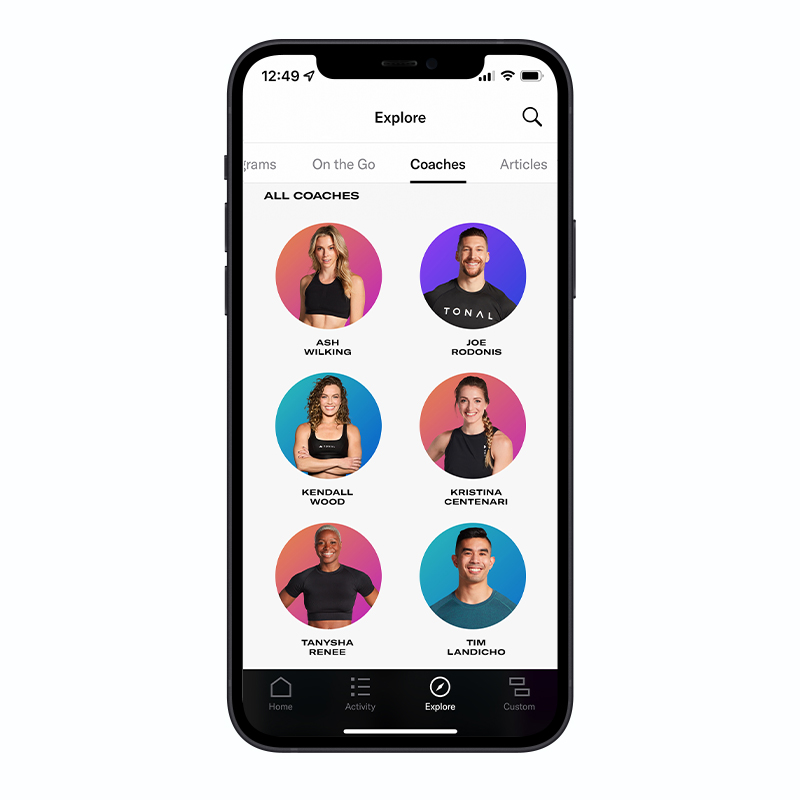
Tonal’s coaches are diverse in their personalities and training styles so there’s someone for everyone. First, read up on each coach to see who you might connect with best. Then, test each out by trying different workouts or programs. A low-commitment way to give a coach a test run? Try one of their Quick Fit workouts.
When You’re Feeling Confident on Tonal
Once you’ve completed a few workouts and you’re feeling more comfortable on Tonal, you can start to explore more of Tonal’s features to take your fitness to the next level.
Explore New Modalities
Along with strength training, Tonal offers all kinds of workout content. Try Tonal High Intensity (a combination of strength and interval training), dance cardio, kickboxing, barre, bootcamp, and Pilates. On recovery days, relax and recharge with breathwork and meditation in a yoga or mobility class. If you’re pregnant or recently had a baby, Tonal can support you through your journey with pre- and postpartum workouts.
Train Together
Even though Tonal lets you work out from home on your schedule, you don’t have to go at it alone. Partner Workouts allow you to train alongside a friend or family member, automatically adjusting the weight to each participant and tracking your progress individually. Invite friends to join you in a workout from wherever they are with a Virtual Group Workout or exercise with a Tonal coach and other members in real-time in a Live Workout.
Dynamic Weight Modes
With Tonal’s digital weights, you can enjoy the benefits of variable resistance training techniques at the touch of a button. Variable resistance training through dynamic weight modes alters the resistance within a single rep, or between reps in a set, to help you get stronger.
- Spotter Mode: Automatically reduces the weight if you’re struggling with a rep, and increases it when you’re ready to safely complete your set.
- Smart Flex Mode: Intelligently matches your strength by continuously adding or subtracting weight at your strongest and weakest points in a specific exercise to challenge you throughout the rep.
- Eccentric Mode: Adds weight during the eccentric (lowering) portion of each exercise to improve strength, flexibility, and range of motion, and reduce injury risk.
- Chains Mode: Increases resistance during the concentric (lifting) portion of each exercise to increase max strength and prep your nervous system for heavier lifting.
- Burnout Mode: Reduces weight within a set as you get fatigued so you can lift until you reach failure. These drop sets stimulate muscle growth by maxing out your volume.
Work Out On-the-Go
Mobile Workouts on the mobile app give you access to guided workouts such as yoga, bootcamp, Pilates, barre, kickboxing, and more. If you’re ever traveling or away from home, you can find plenty of ways to move your body and maintain your streak.
Workout Summaries and Stats
After every workout, Tonal shows you a summary of what you accomplished, including workout duration, time under tension, total pounds lifted, and moves completed. It’s the quickest way to see how you’re getting closer to your personal goals.
Strength Score

Exclusive to Tonal, Strength Score is a comprehensive system that gives you a complete picture of your progress as you get stronger. Access your Strength Score on Tonal or in the mobile app to track your progress, view muscle group breakdowns, and see how you compare to other Tonal members. Watch the Tonal Talk on Strength Score to learn more.
Form Feedback
Form Feedback senses the length and position of Tonal’s cables to detect the pace, range of motion, positioning, balance, symmetry, and smoothness of your movements to deliver immediate, actionable corrections to your technique.
Heart Rate Zones
You can target different heart rate zones to get the most out of your physical activity and measure how hard you’re going during a workout. The Heart Rate Zone feature lets you see your heart rate in real time and how long you spent in each heart rate zone at the end of each workout. To use this feature, pair your Apple Watch or Bluetooth heart rate monitor.
Muscle View and Muscle Readiness
Tonal’s muscle diagrams can be found in the lower right corner throughout your workout and help you easily understand which muscles are being targeted for every movement. Check out the Muscle View before a workout to see what body parts you’ll be working. Tonal also displays a muscle diagram illustrating which muscle groups are fresh and ready to workout and which ones need to recover.
Recovery Mode
For those tired muscles, try a workout in Recovery Mode, which automatically lowers the weight for each exercise to around 50 to 60 percent of your one-rep max. Recovery workouts improve your mobility, stability, and range of motion without tiring out already-fatigued muscles.
Achievements
Mark key moments in your fitness journey by earning Tonal Achievements, such as hitting 50,000 pounds or completing your 50th workout. Collect Badges for sweating it out on special occasions like your birthday and the first time you try a new workout.
Leaderboard
There’s nothing like a little friendly competition to give you that extra boost or motivation. Tonal’s Leaderboard is a way to celebrate your consistency and push yourself.
Connect with Friends
On the mobile app, you can follow friends’ activities and achievements, and get inspired by the larger Tonal community. Cheer on your friends and celebrate wins together.


